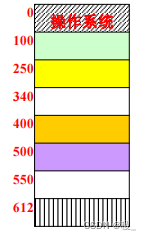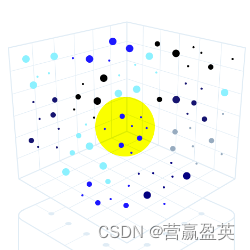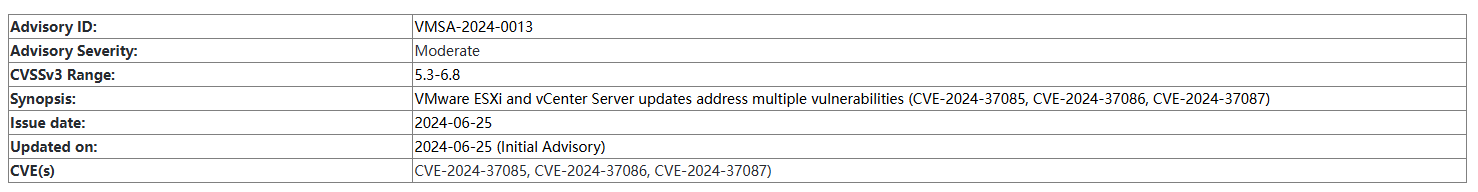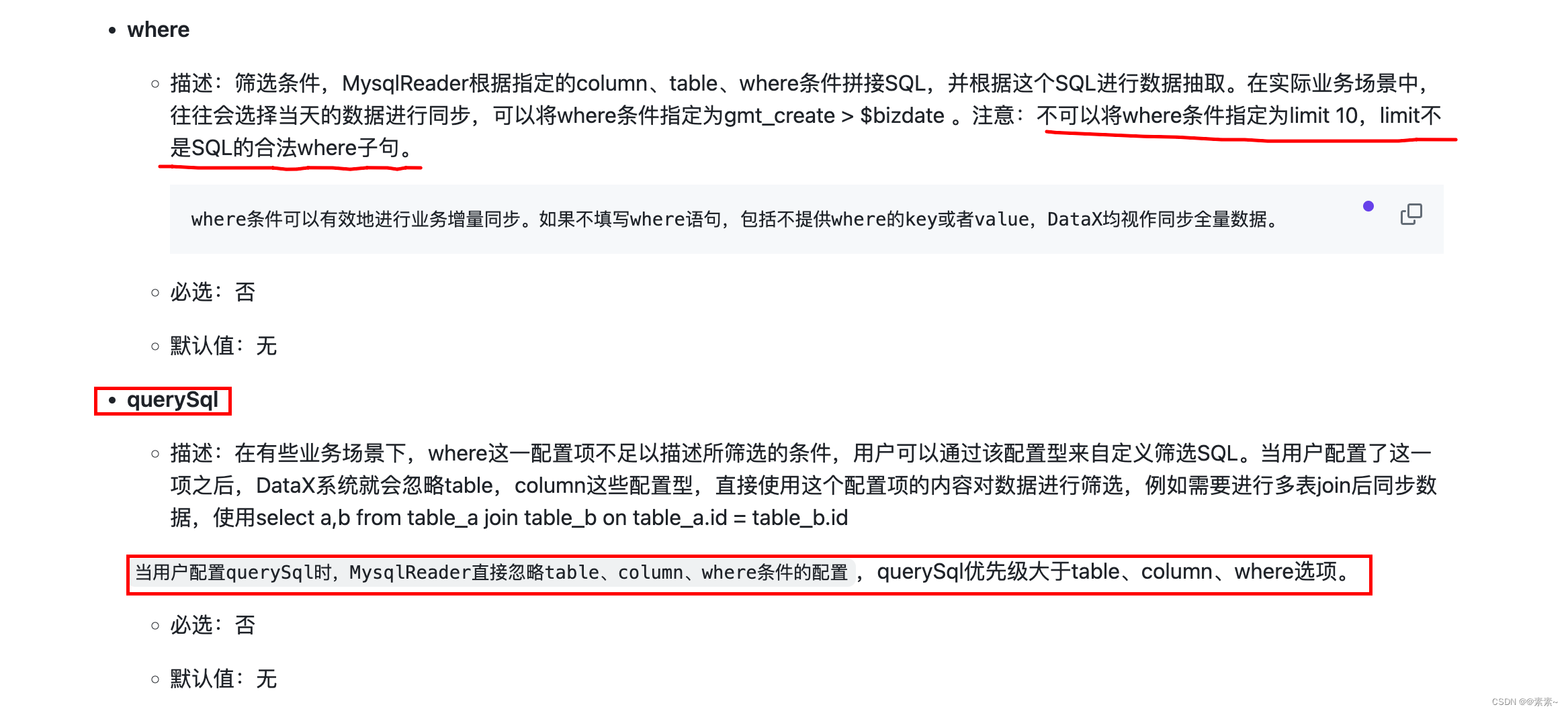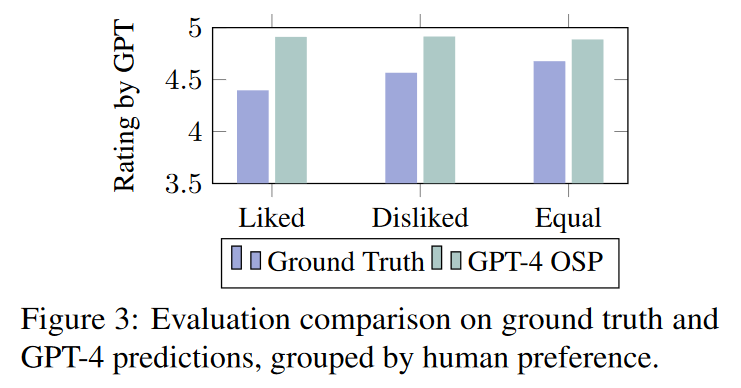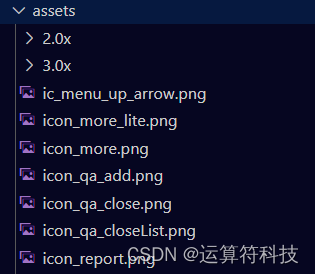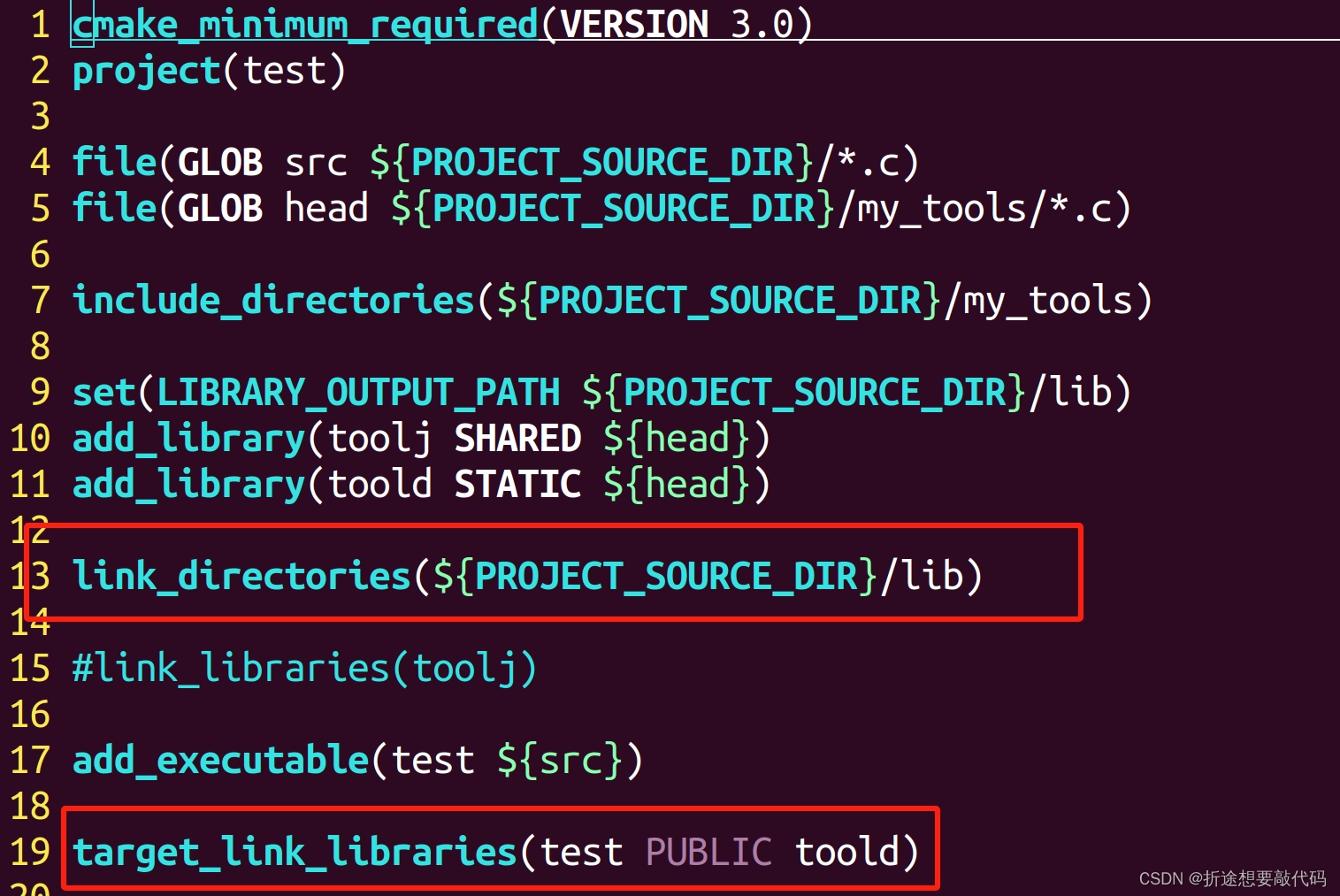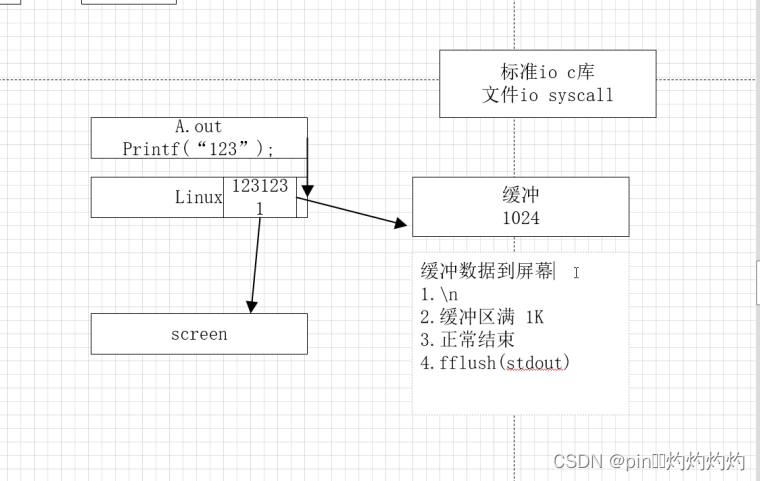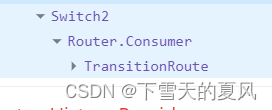本文探讨了如何将现有的常用架构理论与Arkts和ArkUI结合起来,使代码更有条理,并利用Previewer快速调整布局,同时在不改变代码的情况下运行显示真实数据。
开发环境
- Windows 11
- DevEco Studio 4.0 Release
- Build Version: 4.0.0.600, built on October 17, 2023
运行环境
- 华为畅享50Pro
- HarmonyOS 4.0 API9
初步布局Index
新建一个工程后,首先进入Index页,简单地显示文章列表。
文章数据结构
class Article {
title?: string
desc?: string
link?: string
}
Index组件
@Entry
@Component
struct Index {
@State articles: Article[] = []
build() {
Row() {
Scroll() {
Column() {
ForEach(this.articles, (item: Article) => {
Column() {
Text(item.title).fontWeight(FontWeight.Bold)
Text(item.desc)
Text("----------")
}
}, (item: Article) => {
return item.link
})
}
.width('100%')
}
}
.height('100%')
}
}
获取数据
异步请求数据
在aboutToAppear()中发送GET请求更新articles数组。
aboutToAppear() {
// 请求网络数据
axios.get(url).then(response => {
// 更新this.articles
})
}
分离数据请求和界面逻辑
创建IndexViewModel
将数据请求逻辑移到IndexViewModel中。
@Observed
export default class IndexViewModel {
articles?: Array<Article>
refreshData() {
// 请求网络数据
// 更新this.articles
}
}
更新Index
@State viewModel: IndexViewModel = new IndexViewModel()
aboutToAppear() {
this.viewModel.refreshData()
}
使用Mock数据进行预览
IndexViewModelInterface
interface IndexViewModelInterface {
articles: Array<Article>
refreshData()
}
Mock类
@Observed
export default class IndexViewModelMock implements IndexViewModelInterface {
articles: Array<Article> = []
refreshData() {
this.articles = [{ title: "Mock Title", desc: "Mock Description", link: "mocklink" }]
}
}
更新Index以支持Mock数据
@State viewModel: IndexViewModelInterface = new IndexViewModel() // 真实数据
@State viewModel: IndexViewModelInterface = new IndexViewModelMock() // 预览数据
进一步分离UI和数据逻辑
重构IndexContent
build() {
Column() {
IndexContent({ viewModel: this.viewModel })
}
}
Index和IndexPreviewer
@Entry
@Component
struct Index {
model: IndexModelBase = new IndexModel()
async aboutToAppear() {
this.model.refreshData()
}
build() {
Column() {
IndexContent({ viewModel: this.model.viewModel })
}
}
}
@Preview
@Component
struct IndexPreviewer {
model: IndexModelBase = new IndexModelMock()
async aboutToAppear() {
this.model.refreshData()
}
build() {
Column() {
IndexContent({ viewModel: this.model.viewModel })
}
}
}
最终架构优化
简化后的Index和IndexPreviewer
@Entry
@Component
struct Index {
viewModel: IndexViewModelInterface = new IndexViewModel()
async aboutToAppear() {
this.viewModel.refreshData()
}
build() {
Column() {
IndexContent({ viewModel: this.viewModel })
}
}
}
@Preview
@Component
struct IndexPreviewer {
viewModel: IndexViewModelInterface = new IndexViewModelMock()
async aboutToAppear() {
this.viewModel.refreshData()
}
build() {
Column() {
IndexContent({ viewModel: this.viewModel })
}
}
}
IndexViewModel和IndexViewModelMock实现
@Observed
export default class IndexViewModel implements IndexViewModelInterface {
articles: Array<Article> = []
title: string = "1"
async refreshData(): Promise<void> {
this.articles = await this.refreshArticles()
this.title = "2"
return new Promise(resolve => { resolve() })
}
async refreshArticles(): Promise<Article[]> {
let articles: Array<Article>
// 异步请求,返回文章列表
return new Promise(resolve => {
resolve(articles)
})
}
}
@Observed
export default class IndexViewModelMock implements IndexViewModelInterface {
articles: Array<Article> = []
title: string = "1"
async refreshData(): Promise<void> {
this.articles = await this.refreshArticles()
this.title = "2"
return new Promise(resolve => { resolve() })
}
refreshArticles(): Promise<Article[]> {
return new Promise(resolve => {
const articles = [{ title: "Mock Title", desc: "Mock Description", link: "mocklink" }]
resolve(articles)
})
}
}
通过这一系列的优化和重构,使得UI界面与数据逻辑解耦,实现了在Previewer中快速预览布局并使用真实数据运行应用。